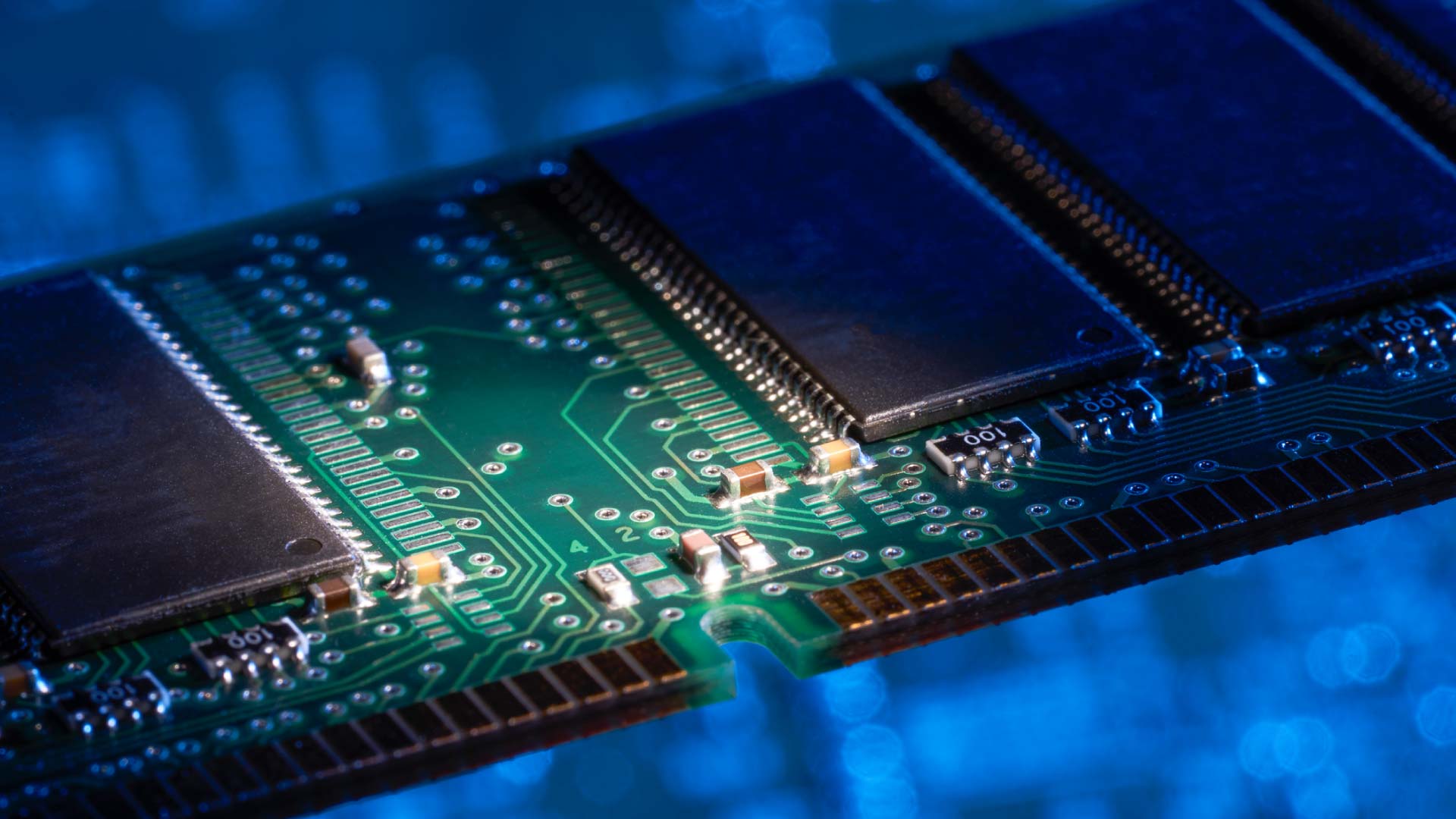RAM memory is one of the most important components of your computer, as it is responsible for temporarily storing the data and information necessary for the operating system and programs to function correctly.
Know the size, type and frequency of RAM memory it is important to ensure that your computer is working properly and to help you choose the right upgrade for your desired performance. In this article, we will teach you how to find out the size, type and frequency of your PC's RAM memory.

Step 1: Check the RAM size
To check your PC's RAM memory size, right-click on the Start menu icon and select "System". Then scroll down to the “Device Specifications” section and check the amount of RAM installed on your computer. Typically, you'll see a number in gigabytes (GB), such as 4GB, 8GB, or 16GB.
Step 2: Check the type of RAM
To check your PC's RAM memory type, open the “Task Manager” application by pressing the Ctrl + Shift + Esc keys. Then click on the “Performance” tab and select “Memory” from the left menu. Here, you will see information about the installed RAM, including the type of memory such as DDR3 or DDR4.
Step 3: Check the RAM memory frequency
To check the frequency of your PC's RAM memory, open the "Task Manager" application again and select the "Performance" tab. Then click on “Memory” in the left menu and check the memory frequency in the “Speed” section. Frequency is measured in megahertz (MHz) and will typically be between 2133 MHz and 3200 MHz for newer DDR4 memories.
Step 4: Check compatibility for upgrades
When deciding to upgrade your computer's RAM, it's important to check compatibility with your PC's motherboard and processor. Consult your computer's user manual or check the manufacturer's website for information on supported RAM specifications.
Also, it is important to ensure that you purchase RAM with the same specifications as current RAM to ensure compatibility.
Figuring out your PC's RAM size, type, and frequency is a relatively simple task, and it's important to ensure your computer is working properly and to help choose the right upgrade for your desired performance.
Check the amount of installed RAM, memory type and frequency using the Windows Task Manager and check compatibility specifications when deciding to upgrade.