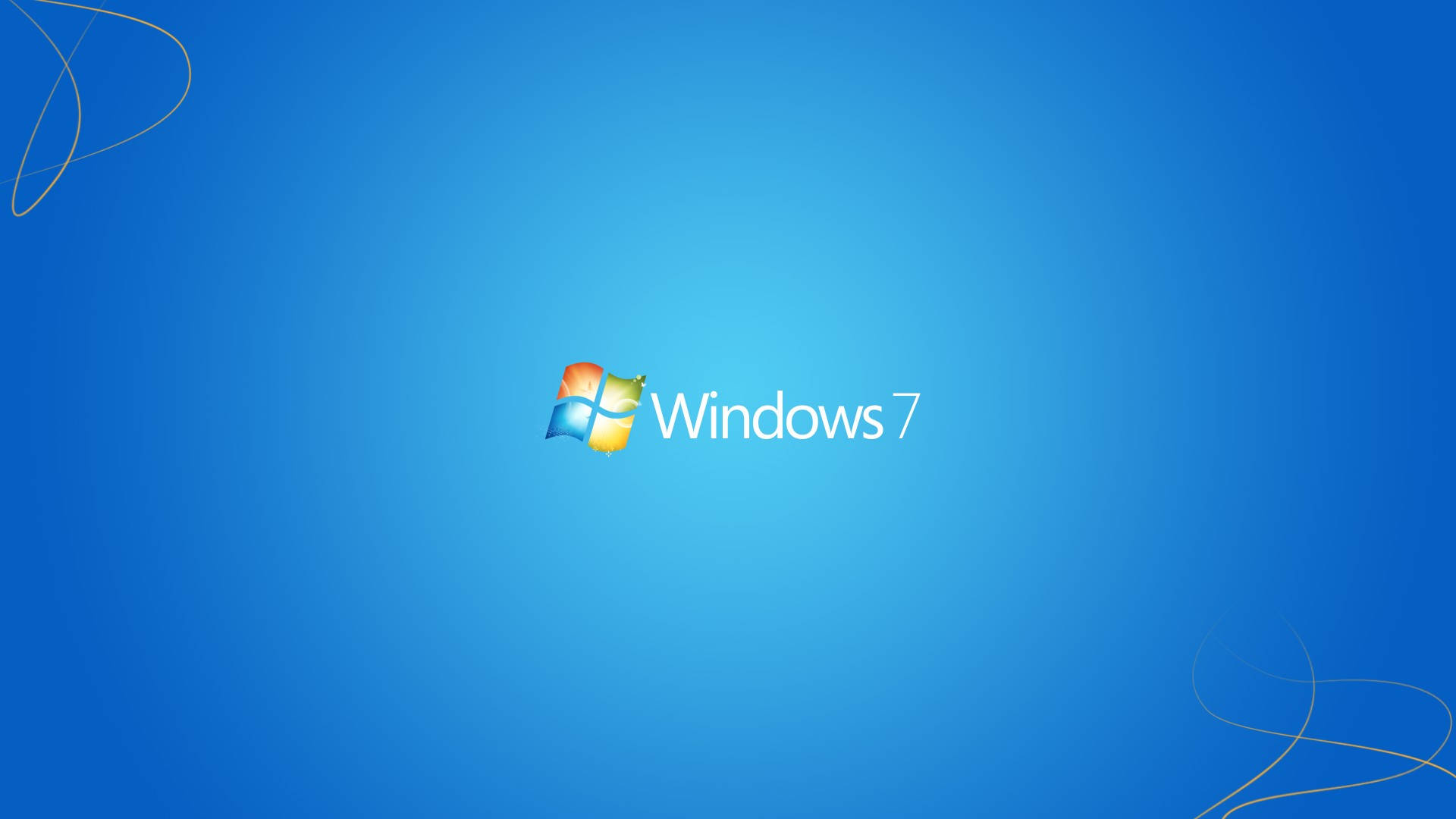Undoubtedly, not all the features of the Windows 7 are available on Windows 10. Some of the cool features that were part of Windows 7 were withdrawn in Windows 10, without a specific reason. Classic games, desktop gadgets and Windows Media Center are some of the many features that are not part of the Windows 10.
If you've recently upgraded from Windows 7 to Windows 10 using the free upgrade offer, you may have already noticed that classic games like Chess, Solitaire, Spider Solitaire, Hearts, FreeCell, Minesweeper, Mahjong, and Purble Place were removed in Windows 8 and Windows 10.
Initially, just download the compressed file (.zip) from this link. In our tests, it took a while for the download to complete as the server was overloaded. Even so, it is worth remembering that the file has 180 MB in size to be downloaded.
IMPORTANT: It is not possible to get these epic games by simply copying the “Microsoft Games” installation from Windows 7 to the Windows 10 operating system. You will need to fix the version check using a hex editor. Therefore, using this installer instead of copying manually is a great idea.
After downloading the compressed file, there is no mystery: just proceed with the installation normally. It is worth mentioning that, in the same file, there is some information (in English). Open the file "Win7GamesForWin10-Setup“, as shown below:
As shown in the screenshot I captured above, simply select which games you want to install. To install them all, just proceed normally with the installation. Once installed, you can open your favorite game by typing its name in the start menu or through Cortana in the taskbar.
Ready! Magic done! Risen! 😀
And you, what do you think of this amazing tip?
Share on social media and leave your comments! 🙂